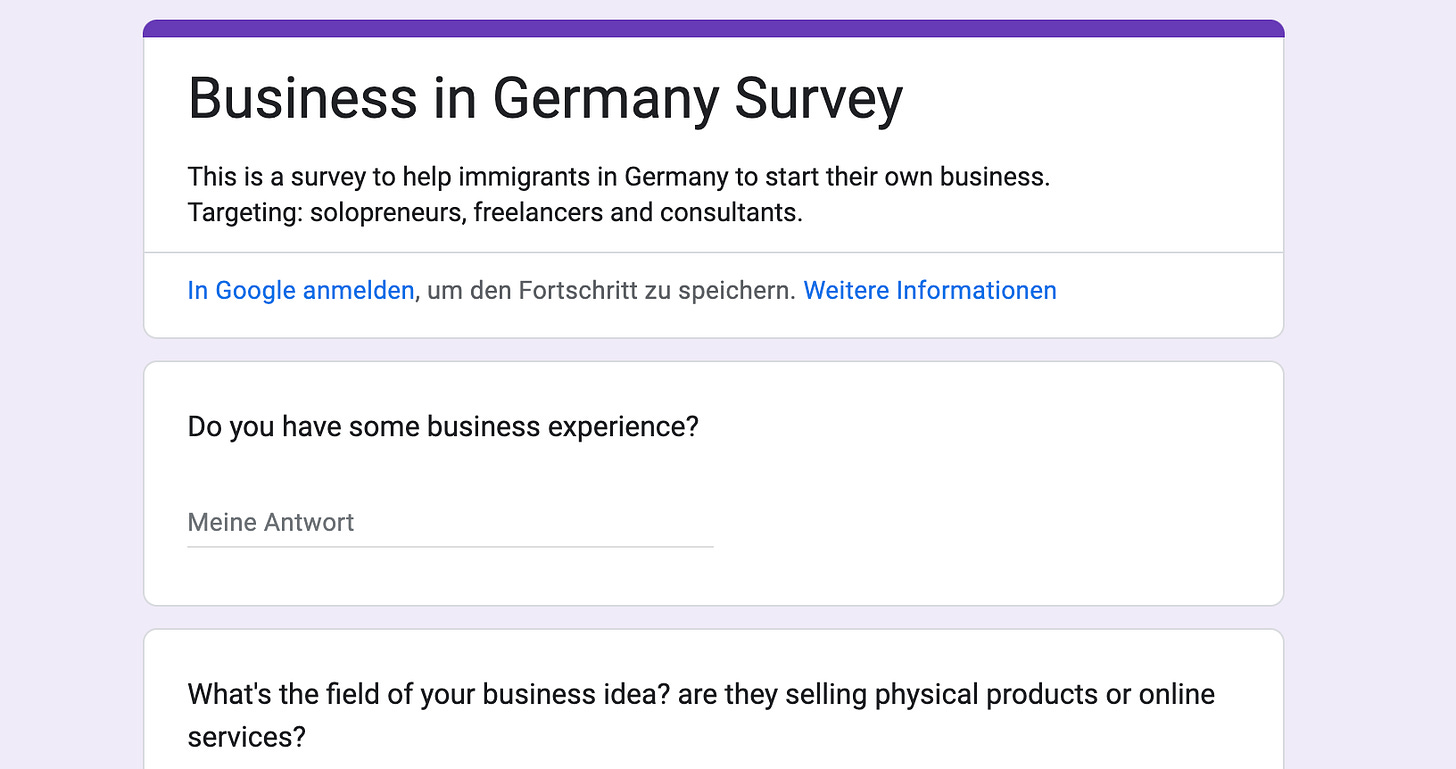Issue #15: DDoS Protection with Nginx, Docker-in-Docker and Privacy Concerns
Salam 👋
I have been busy the past week to plan for the revival of my YouTube Channel again with new content and new plans. So stay tuned 😉
I am sure some of you have read something interesting this week, maybe you can send it over to me? and I will include it in the next issue 🙏
If you also live in Germany and plan to start your own business, I am running a survey to understand the challenges that migrants face when starting a business in Germany. If you are interested, please fill out this survey:
https://forms.gle/1tUp8mnSDDXR9jtt6
This week’s News
Let’s try a section about some interesting tech news
A tech revolution in rural India: Training poor women in STEM
UK: Big Tech platforms play an active role in fuelling racist violence
Skilled professionals leaving Germany for other English speaking countries
This week’s Summaries
Quick DDoS Protection
One of my client's website got under a DDoS attack and I needed to act quickly. But first I needed to confirm it was a DDoS attack and not something else:
At first, I noticed there was a spike in CPU usage on the hosting Dashboard which could indicate many things not necessarily a DDoS attack but maybe a stuck request, an infinite loop or a bug in one of WordPress plugins or even an issue with the MySQL engine.
I logged into the server an ran the command
ps -auxto check all currently running processes and see which one consumes the highest CPU usage and it turns out it was the PHP Enginephp-fpmI checked the logs and found out there was a massive number of requests which just confirmed it's a DDoS attack.
That's where it was confirmed it was a DDoS attack and needed to stop it in few easy steps:
First, I updated Nginx configs with a directive to limit the number of open connections per ip to only 10 connections
limit_conn_zone $binary_remote_addr zone=addr:10m;
server {
limit_conn addr 10;
}
I then added a deny directive to the problematic IP address
http {
deny 94.158.245.100
}
Voilà! the CPU usage just dropped to almost normal usage thanks to Nginx's high throughput to just deny a high amount of requests easily. Of course a better option is to use CloudFlare but when under attack, one must act quickly to keep the website afloat compared to just shutting down the server!
Read more:
Using Docker-in-Docker
Using Docker-in-Docker or DinD is useful for docker development or when you want to have different isolated environments for a complex application like CI for example. Though I needed to use this approach to run a WordPress Multi-tenant architecture and it worked nicely.
There are two ways to run a DinD:
Run a Docker container inside another Docker container and it will have its own Docker daemon and spawned containers
Run a Docker container and share the host Docker socket with the container so that it runs containers on the host directly
I needed to use the second approach. The idea is to share the host socket /var/run/docker.sock:/var/run/docker.sock with the Docker container.
So an example command will be like this
docker run -it -v /var/run/docker.sock:/var/run/docker.sock docker:26-cli docker run nginx
This will run a nginx container from a docker container all shared on the same docker host
Read more: